
RaydenCraft
New Plugins
Ultimate-Vote
To help use this plugin do the following
command/commands
/vote list
/vote {action}
/votes
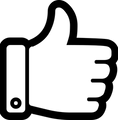

McMMO
To help use this plugin do the following
command/commands
/mcmmo help
/mcstats

CaultCrafting
To help use this plugin do the following
command/commands
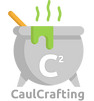
Plugins
Lift
To help use this plugin do the following
command/commands

ArchonCrates
To help use this plugin do the following
command/commands
/archoncrates help

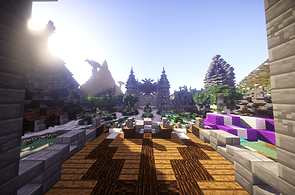
Advance
Achievements
To help use this plugin do the following
command/commands
/aach
/aachhelp
/aachbook
Bounty Hunters
To help use this plugin do the following
command/commands
/addbounty
/bounties
/bounties leaderboard

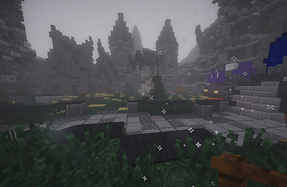
Chat Feelings
To help use this plugin do the following
command/commands
/feelings


Decrafting
Table
To help use this plugin do the following
command/commands
-The player head will
change upon being
placed into the world.

FamoustLottery
To help use this plugin do the following
command/commands
/lottery help
/lottery info
Lockette
To help use this plugin do the following
command/commands


Marriage Master
To help use this plugin do the following
command/commands
/marry

MinePacks
To help use this plugin do the following
command/commands
/backpack
/backpack help

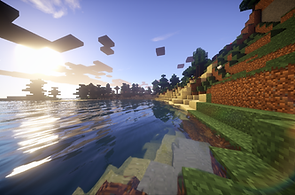
PlayerSkills
To help use this plugin do the following
command/commands
/skills
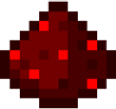
SafeTrade
To help use this plugin do the following
command/commands
/trade help
/trade accept
/trade deny
/trade <Player>

ShopChest
To help use this plugin do the following
command/commands
1. Make sure you have enough money.
2. Make sure you hold the item you want to sell in your hand.
3. /shop create <amount> <buyprice> <sellprice>
4. You can set either or to 0 to disable buying or selling.
5. Click the chest which you should be the shop.
6. If not already done, put the items in the chest.

SilkSpawners
To help use this plugin do the following
command/commands
/ss help


Transport Pipes
To help use this plugin do the following
command/commands
- Extraction Pipe: This pipe is the only one which can extract items from container blocks. Container blocks are blocks which hold inventories: Chests, furnaces, hoppers, shulker boxes and much more. Extraction pipe don't connect to each other but they do connect with every other pipes and with container blocks of course. One extraction pipe only has one extract direction from where it extracts items. This direction is displayed by a different connection texture. You can change the extract direction as well as the extract condition by right-clicking the pipe with a wrench and choosing the desired option. The extract amount option gives you the opportunity to extract multiple items at once. Last but not least, the extract condition determines when to extract items. There are three extract conditions:
-
needs redstone: the pipe only extracts items if it's powered with a redstone signal.
-
always extract: the pipe always extracts items regardless of whether it's powered with redstone or not.
-
never extract: the pipe never extracts items.
- Colored Pipe: This is the simplest pipe. Its only purpose is to transport items. Nevertheless you can dye this kind of pipe. Different colored pipes behave the same but don't connect to each other. Therefore you can create complex pipe system without issues of wrong connected pipes.
- Ice Pipe: The Ice Pipe transports items as well as any other pipe. The only difference is the transport speed. Ice Pipes transport items four times faster than other pipes.
- Iron Pipe: Iron Pipes can also be called "One-Way-Pipe". It's feature is that regardless of the direction an item comes from, it will always move into the desired output direction. You can change this output direction by right-clicking the pipe with a wrench.
- Void Pipe: Void Pipes simply destroy all items which are moving inside them.
- Golden Pipe: A Golden Pipe can sort items. Every output direction on the Golden Pipe has a specific color. By right-clicking this pipe with a wrench, a sorting inventory opens. You can put items in there to determine which items should go where. Every row in this inventory is referring to an output direction of the Golden Pipe. The color indicates which row refers to which output direction. By clicking on a color indicator inside this inventory, you can change the filtering mode for this output direction row. The filtering mode determines which values to compare when calculating the desired output direction for an incoming item. In this context, type stands for the material of the item (e.g. the material of any colored wool is still wool). Damage stands for the durability of a tool item and in correlation to "non-tool" items, they determine the "damage" value (e.g. the damage value of wool is the color of the wool and the damage value of wood is the type of wood). Block all mode doesn't check any values, it blocks the hole direction. Therefore items can only move into the Golden Pipe through a blocked direction but never out this direction. The following filtering modes exist:
-
-
filter by type, damage, itemmeta
-
filter by type, damage
-
filter by type, itemmeta
-
filter by type
-
block all
-
Regular pipe
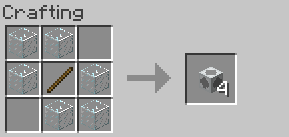

Golden Pipe

Extraction Pipe

Void Pipe
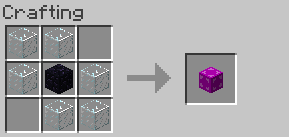
Colored Pipe
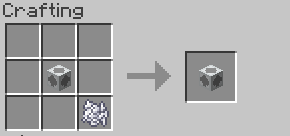
Iron Pipe
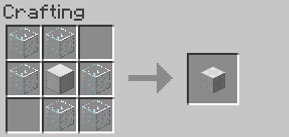
Ice Pipe
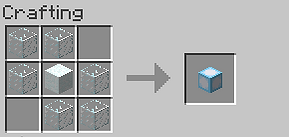
Wrench
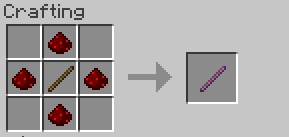
Other Plugins
1. AuthMe
2. Chairs
3. CombatLog
4. CorpseReborn
5. PlaytimeRewards
6. Realistic-Swimming
7. TreysDoubleJump
8. Revenge
9. InfernalMobs
10. KillerMoney
11. ClearLag
The Faction World is for people that want to destroy people will a large arsenal of skills and weapons. Above shows you all the plugins we have and explain most of them the ones not explained are passive mods, some are not though. If any questions ask of forum or email me or join my discord(Link on homepage) and if you have any ideas or anything for me make sure you let me know the same way too. Have fun everyone.